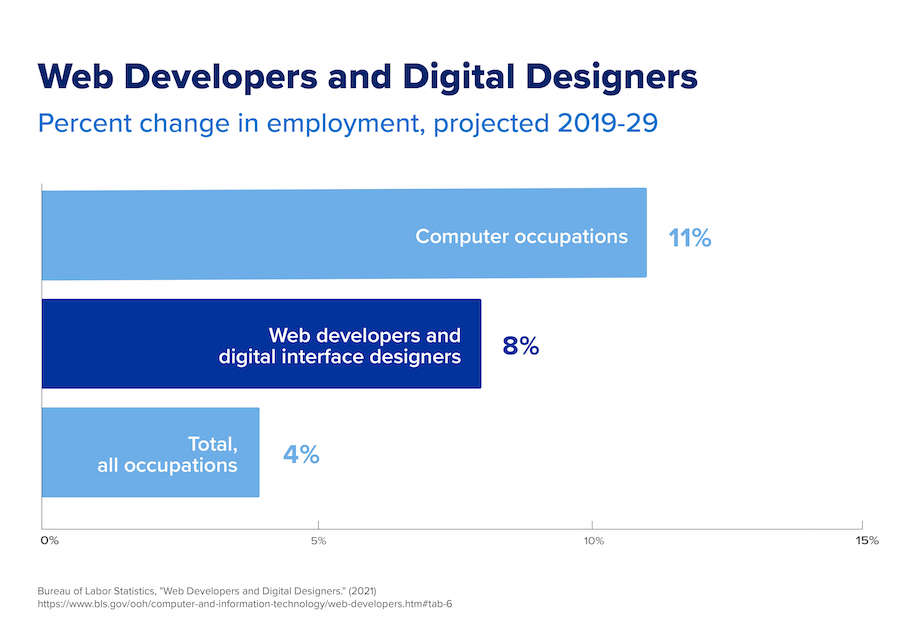UX and UI Designer Salary Expectations
In terms of salary expectations, UX and UI designers typically earn more than the national median wage. According to CareerOneStop, the median salary in 2020 for a digital designer in the U.S. was an above-average $77,200.
What’s more, future growth in the job market is expected to be strong. According to the U.S. Bureau of Labor Statistics (BLS), the market for all digital designers is expected to grow by 8 percent by 2029, making the field a promising career path for aspiring designers.
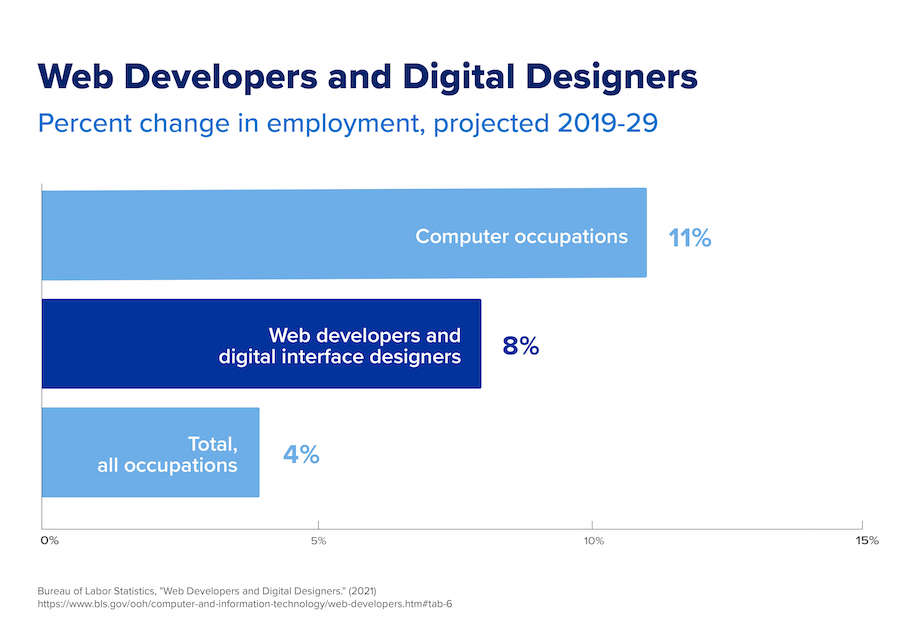
What Skills Are Required for a UX/UI Designer?
Since UX and UI designers oversee the design and implementation process for digital products and services, they must be versed in a variety of applicable skills. Here are several skills that new UX/UI designers will need to build a successful career.
Wireframing/Prototyping
Testing the structure and functionality of applications and services is a critical skill for UX designers. Wireframes act as blueprints for each part of an interface, showcasing how it works — not just how it looks. Prototypes allow designers to test functionality for a product or service, and this allows designers to make sure a system works correctly before it goes into production.
User Research
UX designers must understand what users want or expect of a product or service, and the conclusions are reached through extensive user research via mediums like interviews, surveys, questionnaires, and focus groups. Understanding how to build effective research tools can help UX designers make data-driven decisions about the products they design. Some organizations assign these responsibilities to a UX researcher role, but other organizations include UX design and research in the same role.
Visual Design
Most UX/UI designers will use visual design in their daily responsibilities. UI designers use visual design methods to create elements for a website, program, or other entity. Meanwhile, UX designers use design skills heavily in the creation of functional prototypes. And, as design and usability go hand in hand, having visual design knowledge is important for anyone wanting to get started in UX/UI.
Copywriting
Most products or services rely on some form of copy. Quality copywriting is a key component of successful user interactions, making it important for both UX and UI designers.
Strong copy is an important part of both visual design and a product’s ease of use. The copy’s tone of voice is part of a brand’s visual identity, making it an integral part of the design process.
Information Architecture
Information architecture (IA) is the practice of organizing and structuring content on websites, web and mobile apps, and other pieces of software. Information architecture focuses on organizing, labeling, and structuring content in a way that’s effective. The goal is to help users understand where they are, what they’ve found, and what to expect from the service they’re using. Understanding IA best practices is an important tool for any UX/UI designer.
How Can I Become a UX/UI Designer?
There are generally three educational paths in UX/UI design: bootcamps, traditional degrees, and self-guided options.
UX/UI Bootcamps
Bootcamps are great for anyone looking to get started quickly with a UX/UI design career; however, getting started can be difficult without hands-on experience. Attending a UX/UI bootcamp can provide you with hands-on training in design, prototyping, and more, while helping you build a professional portfolio demonstrating your abilities. This is a great option for anyone looking to learn new skills and make a career change, even if you’re already working full-time.
What’s more, bootcamp learners are being held in increasingly high demand. According to HackerRank’s 2020 developer skills index, one in three hiring managers has hired a bootcamp participant. Hiring managers also believe that bootcamp learners are up to the task — 72% of hiring managers felt like individuals who have completed bootcamp were equally or better equipped for the job at hand.
Traditional Degrees
Traditional degrees are another great way to learn UX/UI design skills. Completing a traditional degree program typically requires two to four years of full-time study (or longer if you’re studying part-time). Degrees offer the chance to learn the theory behind UX/UI, while also sampling a variety of other topics the learner may be interested in .
Self-Guided Options
There are also numerous self-guided resources that teach UX/UI design basics including online courses, educational apps, or videos. These options are a great pathway for those wishing to learn in a less structured, more autonomous manner.
For more information on UX/UI educational pathways, check out our comprehensive guide on how to become a UX designer.
Resources for Learning About UX Design
Do you want to learn more about UX design and becoming a UX designer? Here are some valuable resources that provide more information.
UX Design Portfolio: Best Practices
This resource from UX Planet discusses what makes up a good UX/UI design portfolio. This article covers how to set up a portfolio, what should go in a UX design portfolio, how to display information, and how to promote your work. These skills are crucial for anyone wanting to get started in UX/UI design.
Inclusive Design Principles
Accessibility and inclusivity are important considerations for anyone interested in UX/UI design. This website lays out some people-first design concepts that can help make your designs accessible to a much wider range of users.
User Experience Basics
This page from Usability.gov showcases some of the basics involved with user experience and how to create meaningful experiences through design. The page also links out to a variety of resources discussing interaction design, UI design, and accessibility in design. Understanding some of these fundamentalUX concepts can help you develop your skills more quickly.
Presenting Information Architecture
This resource from the Web Style Guide discusses the basics of information architecture and wireframing the basic design of a website. We’ve discussed wireframing, planning, and information architecture extensively throughout this article, and this resource discusses the basic process of utilizing these principles on a project.
Frequently Asked Questions About UX design
What does UX design mean?
UX design stands for user experience design. UX design is the process of designing products that are easy and fun to use. UX designers take a high-level view of a user’s journey throughout their time spent with a product or service and focus on making sure each user finds value from their interactions with a brand, product, or service.
What does UI design mean?
UI stands for user interface, and UI design refers to the creation and design of the elements that a user will interact with when using a website or service. This could include buttons, sliders, graphics, or other interactive elements. UI designers work on specific pages and elements within a product or service.
Is UX design the same as UI design?
UX and UI design are related but not exactly the same. UX design involves managing the user journey as they interact with a product or service, while UI design focuses on the actual construction of that product or service’s interface. UI design is usually considered part of the UX design process.
Is UX design a good career?
According to the BLS, the digital design industry, which includes UX design, is expected to grow by 11% by 2029. Salary expectations are significant — the median pay for a digital designer in 2020 was $77,200, which is higher than the median pay for the average worker in the United States. These factors make UX design a promising career path.
Is UX/UI design hard to learn?
Though UX/UI design generally involves prerequisite skill-building in applicable fields, anyone can learn it with the right preparation. Educational pathways like UX design bootcamps, for instance, allow aspiring designers of all skill levels to learn in a practical, flexible setting aimed at simulating real-world UX experience.
Can I get a UX/UI job with no experience?
There are many ways to get started with a career in UX/UI design. Some professionals start through freelance work, building a portfolio that can be shown to potential employers. Others might try working with existing UX/UI design teams at their current organization to build the skills to get started. Having hands-on experience and examples of your work can certainly help you stand out in the job market.
Should I focus on UI design or UX design?
Having an understanding of both UI and UX design is important for anyone wanting to work in the field. However, your specialization depends on your skill set and the kind of work you want to do. Design skills are important for both fields, but UI design is very design-focused and a great option for artistic individuals. UX design is great for anyone who wants to solve problems and implement creative solutions.
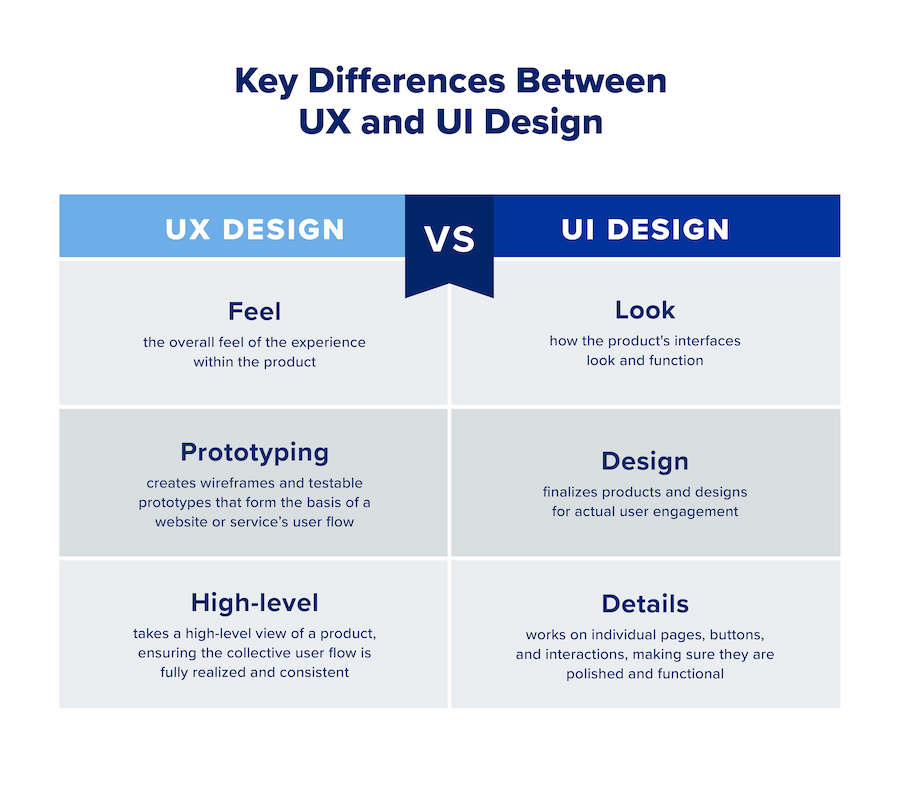

 Live Chat
Live Chat