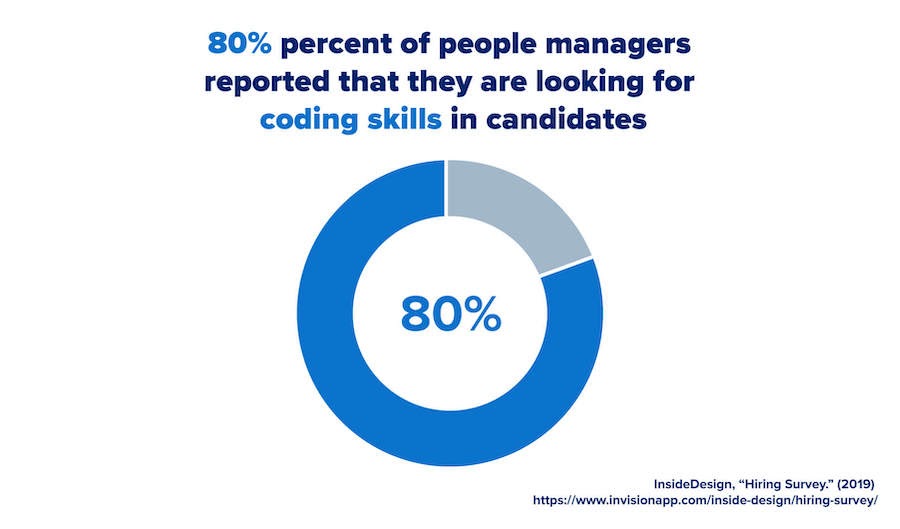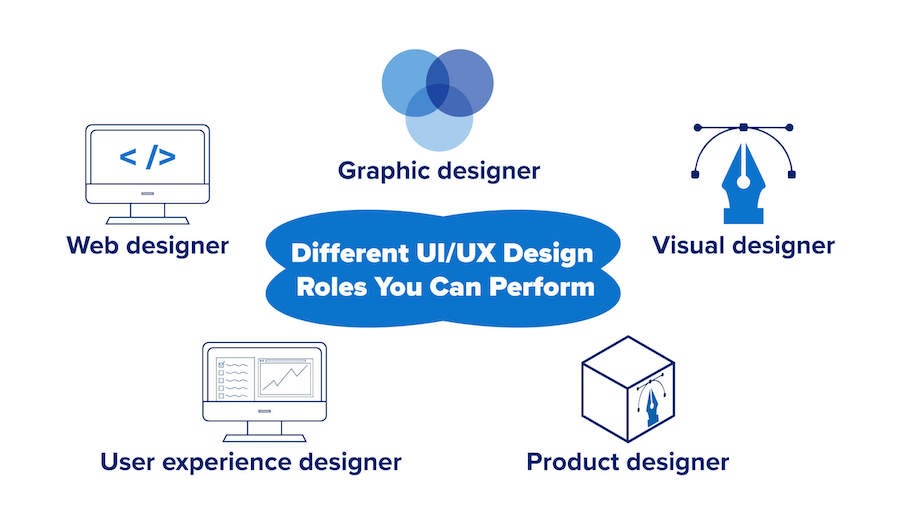UX Research
Research is integral to both UI design and UX design, however, it’s an especially important skill for UX designers, who need to gather qualitative and quantitative data about users through research and analysis. Some relevant research strategies include holding user interviews; conducting focus groups; creating and distributing surveys; and observing users, either in their natural environments or in more controlled testing environments. On top of these skills, designers also need to be curious about their users: What do they want? What annoys them? What are they curious about? Designers should be able to think through which users to choose for their research — and how to reach out to them — as well as how to collect and analyze the data they find in their research. Lastly, they must be familiar with usability test methods such as card sorting and heat maps.
Wireframing
A wireframe is like a blueprint for a website — it is a guide that shows the visual elements on each page. Both UI and UX designers use these to communicate their plans: what elements to display on which pages, where to place them, and how to design them in a way that optimizes the user experience.
First, you’ll need to understand how to denote things like images and buttons in a programmatic form. Then, you’ll work on “mockups” once your wireframes are approved, which are sketches, or preliminary models, of the site or app you’re designing; this will happen in apps like InVision — we’ll get to that later — or Marvel.
The last stage of the process includes designing a final mockup that looks just like the final product — and functions just how you want it to. Wireframing, therefore, requires planning, ideation, flexibility, and the technical ability to work with apps like InVision and Marvel. It also requires the ability to incorporate feedback both from users and coworkers to create a design that works for everyone.
Interaction Design
Interaction design is the way that UX and UI designers shape how users will interact with their products. For example, take an online banking portal, like the kind you might use to check your balances and deposit checks. You interact with it by signing in, maybe going through two-factor authentication, and then navigating a homepage or main menu that shows you a wide variety of information and navigation options. The way in which you interact with this website and this process — the buttons you click, the information you enter, the sounds you hear, the way each screen is laid out — is all included in interaction design. As a skill, interaction design requires a certain intuition that allows the designer to understand how a user can achieve all the relevant tasks with minimal effort. You’ll need to think through things like user flows (the paths that a user can take on an app or page) and information access (how easy it is for a user to find what they are looking for).
UX Writing
UX writing is a type of copywriting that is specific to the user experience — this writing is what the user sees as they are navigating through a website or app. As with all aspects of UI design and UX design, UX writing must be integrated into the greater aesthetic and branding message of the entire product. It should work in tandem with things like buttons, graphics, and layout to communicate all the necessary information in a concise, direct, and intuitive manner.
This skill is also helpful within the world of UX/UI design, and it is, therefore, a particularly valuable skill to develop, as it can significantly amplify your ability to create a successful experience for a user through the use of words and phrases.
Coding
UI and UX designers certainly aren’t the people writing code for the apps and pages they work on — that work goes to the developers on the team — but it’s still important for any UI/UX designer to understand the basics of HTML, JavaScript, and CSS. These are the building blocks for every website, and understanding how they work together will help you make minor changes as you move along in the design process.
What’s more, according to a study by InVision, 80 percent of managers hiring product design candidates are interested in coding skills. When you’re testing the product you’ve designed and you want to make these minor changes, it’s incredibly helpful to not have to rely on the work of coders for these small tweaks. Coding skills will also help you work better with the developers on your team, as you’ll be able to speak a shared language and understand their own goals and processes.
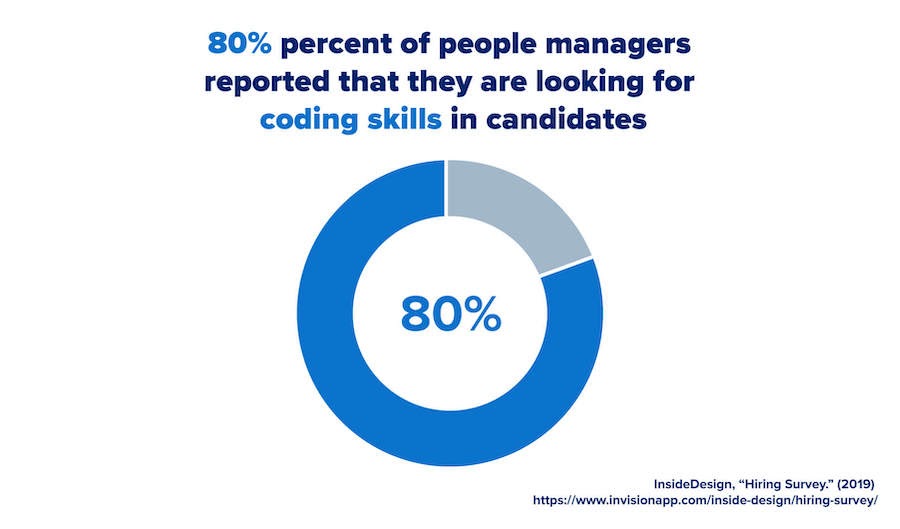

 Live Chat
Live Chat