How to Learn Programming If You’re Older (Step by Step)
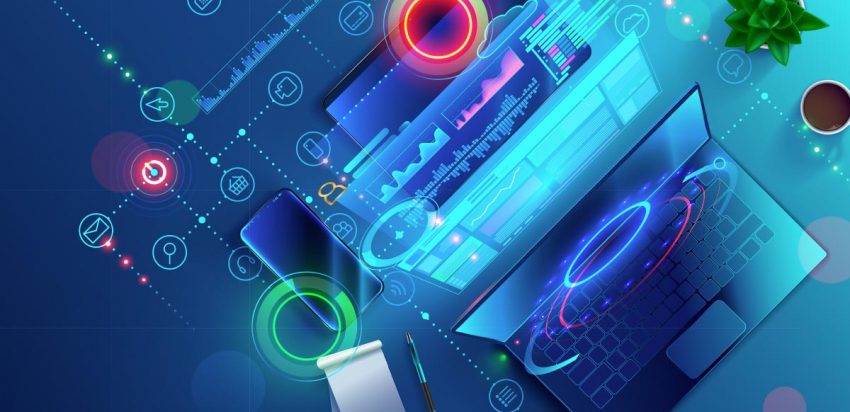
Why should older adults learn to code?
It’s a bit of a silly question.
After all, our motivations for learning how to code generally persist across age groups and demographics. Curiosity could drive people into programming. Or perhaps aspiring coders like problem-solving, and want to shift into a career that lets them do so all day, every day. Or maybe they just want a new hobby, and coding seemed interesting enough.
Seniors and older adults don’t need some special excuse to learn how to code; like anyone else, they just need the willpower to do so! But we get it — learning to code can be intimidating. In this article, we’ll walk you through the basics of how to learn coding if you’re older. Along the way, we’ll also give you some brief introductions to some of the most popular programming frameworks in use today.
Are You Too Old to Learn Programming?
Let’s get this out of the way: no, you are not too old to program. There isn’t an age limit on learning to code, and there never was. But all too often, insecurity and uncertainty compel older adults to put a ceiling on their achievement potential. We’ve all heard these lines before:
“A career change at my age? Impossible.”
“Younger people just learn this technical stuff faster than I ever can.”
“I’m too old to pick up a new language, much less a programming language.”
Every excuse radiates uncertainty — and, honestly, who could blame a senior for thinking that way? In popular culture, older folks are almost always stereotyped as hunt-and-peck typers who need help navigating computer systems and apps. Younger people, we’re taught, are the tech-savvy digital natives; there’s no way that older adults can hope to keep up with them.
Think; how often have you seen the sitcom trope of older relatives calling on a technically minded twenty-something for computer troubleshooting or complaining about the woes of digital life? Unfortunately, these all-too-common stereotypes are far from benign. Over the years, they have played a role in subtly disenfranchising and undermining society’s most experienced and wise denizens.
“Negative stereotypes can have harmful consequences for the quality of life of older adults and can also result in a major loss to society,” one researcher for the U.S. National Research Council’s Committee on Aging wrote on the matter.
“With increases in life expectancy as well as reduced infirmity, many adults are aging well, but negative stereotypes of aging may put society at risk of losing the contributions of these vital and knowledgeable people.”
You should know your worth, no matter your age. Don’t let these stereotypes rob you of your confidence and curiosity. Don’t ask yourself: Am I too old to learn programming? You deserve better; you can achieve more.
Having a few silver threads in your hair doesn’t automatically limit your learning potential. The sooner you can shed the weight of others’ incorrect expectations, the sooner you can engage in meaningful projects and prove all of your doubters wrong. Becoming a programmer at fifty (or even later) is an entirely plausible goal!
It is worth noting that as of 2017, about one million of the code learning platform Codecademy’s 45 million users were 55 or older. Coding for older adults is possible, and it would be an enormous mistake to suggest otherwise.
So, let’s walk through the process together.
Why Do You Want to Code in the First Place?
Before you can embark on your educational journey, you’ll need to first assess your motivations and goals. Below, we’ll touch on the most common reasons that older learners tend to gravitate towards coding.
Career Opportunities
In an economy increasingly driven by tech, it’s only natural that coding would become the centerpiece of modern life. According to the Bureau of Labor Statistics, job openings for software developers are slated to grow by 21 percent between 2018 and 2028 — that’s more than four times the average rate for all other careers.
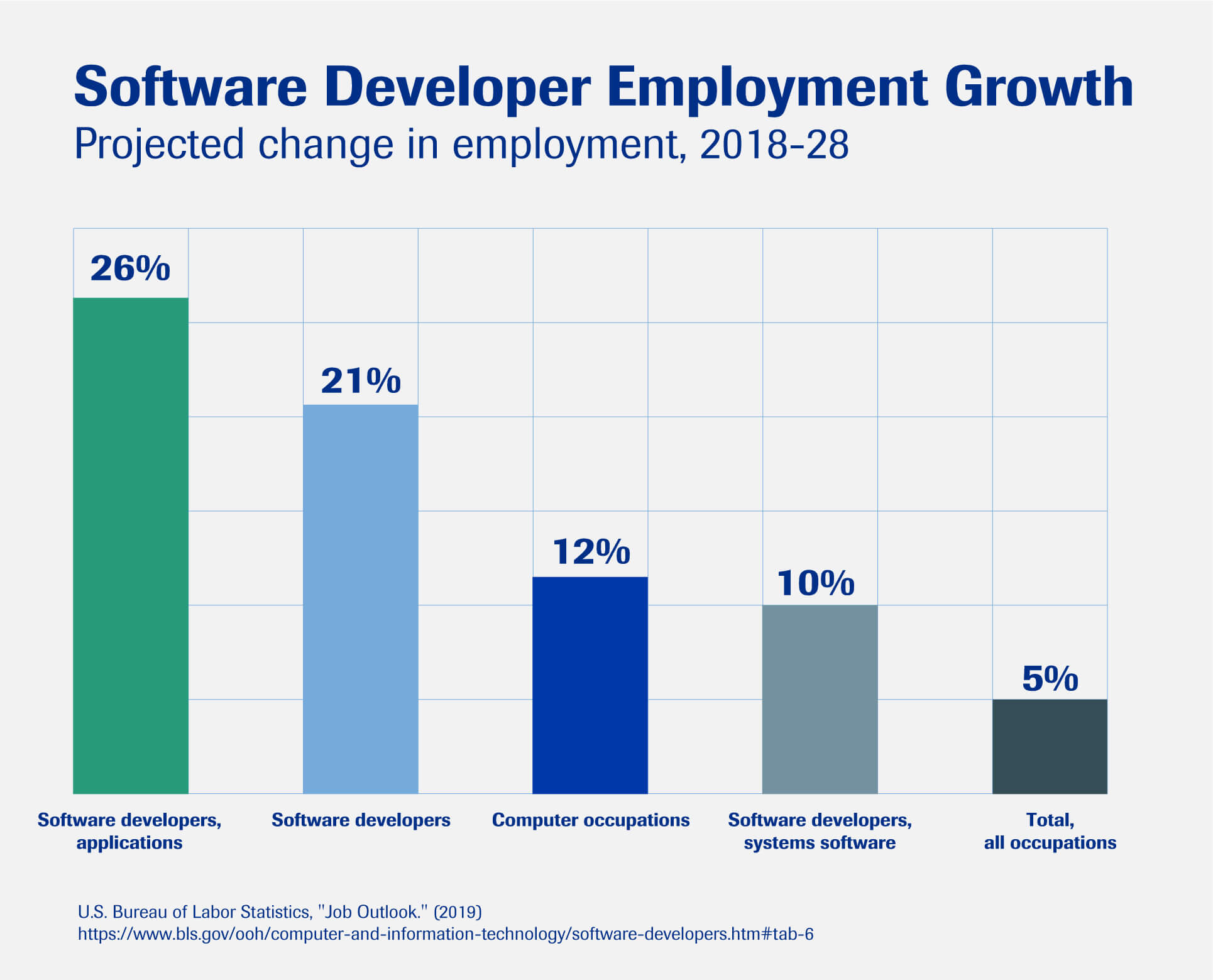
But even if you’re not looking to make a career pivot into development, programming will soon become relevant to nearly every position on the job market.
Industries far and wide rely on software frameworks to uphold their workflow administration, trust AI to automate their processes, and use digital tools to connect with their customers. Today, marketing, customer outreach, finance, health care, and education all rely on digital devices and computational logic, at least in some small way. There’s no doubt about it; digital literacy is important, no matter your age.
“One of the big obstacles in a job interview when you’re older is that people think you’re inflexible and can’t learn new things,” Liz Beigle-Bryant, age 60, once commented for the New York Times. “Coding gave me an edge. I developed a confidence I didn’t have before.”
After taking HTML and CSS courses, Liz went on to land her dream role as a document control coordinator for the public transit agency, Sound Transit. She didn’t allow stereotypes to pigeonhole her into a lower-level position. Instead, she learned how to become a coder at 60 and achieved new heights in her career.
Coding opens up a wide array of professional doors for seniors and older adults — so don’t allow cynical stereotypes to keep you locked out!
Building a Personal Project
Are you interested in computer programming but don’t necessarily want to pivot your career?
Don’t worry; you have options. Many seniors learn to code for the sake of building a website or app.
If you want to dabble without committing to a specific technology, building a pet project is the way to go. Creating a self-hosted personal portfolio website or simple budget tracker is a great place to start — but the details of the project are up to you!
Whatever you choose, make sure that the project you start is something you will be interested in working on for longer than an afternoon. There’s nothing quite like the rush of applying new skills to a project you enjoy — but you also don’t want to get bored with your project within a few hours of working on it.
Continued Learning or Entertainment
There’s nothing wrong with developing a code practice as a side hobby or even as entertainment.
In many ways, practicing code can complement — or replace — an entertaining sudoku puzzle or other brain-teasers you complete with your morning coffee: a routine that offers mentally fulfilling and confidence-boosting entertainment.
“I think learning computer skills is great for older people,” Shirley M. McKerrow, an 84-year-old former politician and businesswoman, once shared. “There is no heavy lifting or physical demands, and exercise of the brain is so necessary to avoid atrophy, Alzheimer’s, or dementia.”
She has a point. Some preliminary neurological research indicates that learning to code may have a similar cognitive effect as learning a new language. As Christian Kästner, a researcher who conducted a study on this very topic, explained for Fast Company: “There is no clear evidence that learning a programming language is like learning a foreign language, but our results show that there are clear similarities in brain activations that show the hypothesis is plausible.”
But coding doesn’t just promote learning — as it turns out, it could actively encourage better mental health and fine-tune underutilized neurological processes.
According to Harvard Health, having a higher level of education is generally associated with better mental functioning later in life. Writers for the platform note: “Experts think that advanced education may help keep memory strong by getting a person into the habit of being mentally active. Challenging your brain with mental exercise is believed to activate processes that help maintain individual brain cells and stimulate communication between them.”
In the long-term, integrating a coding hobby into your daily routine could be remarkably beneficial to your overall cognitive health.
The Skills You’ll Need for Each Discipline
Below, we’ve provided a short list of some of the most important programming languages used by professional developers and hobbyists alike. Remember, the mixture of languages that you pick should align with your own goals and learning expectations. We’ve organized our language recommendations by the learning rationales outlined above — but don’t be afraid to do further research on your own!
Career Building
Planning to make a career switch into a more technical position? You’ll want to focus on the languages that employers are hiring for.
While researchers for HackerRank’s 2020 Developer Skills Report note that 1 in 5 hiring managers in the U.S. is language-agnostic when seeking new hires, many opt for those with specific training.
Currently, the most sought-after languages in the U.S. include: JavaScript (56.9%), Python (51.6%), Java (38.1%), C# (21.7%), and C++ (17.2%).
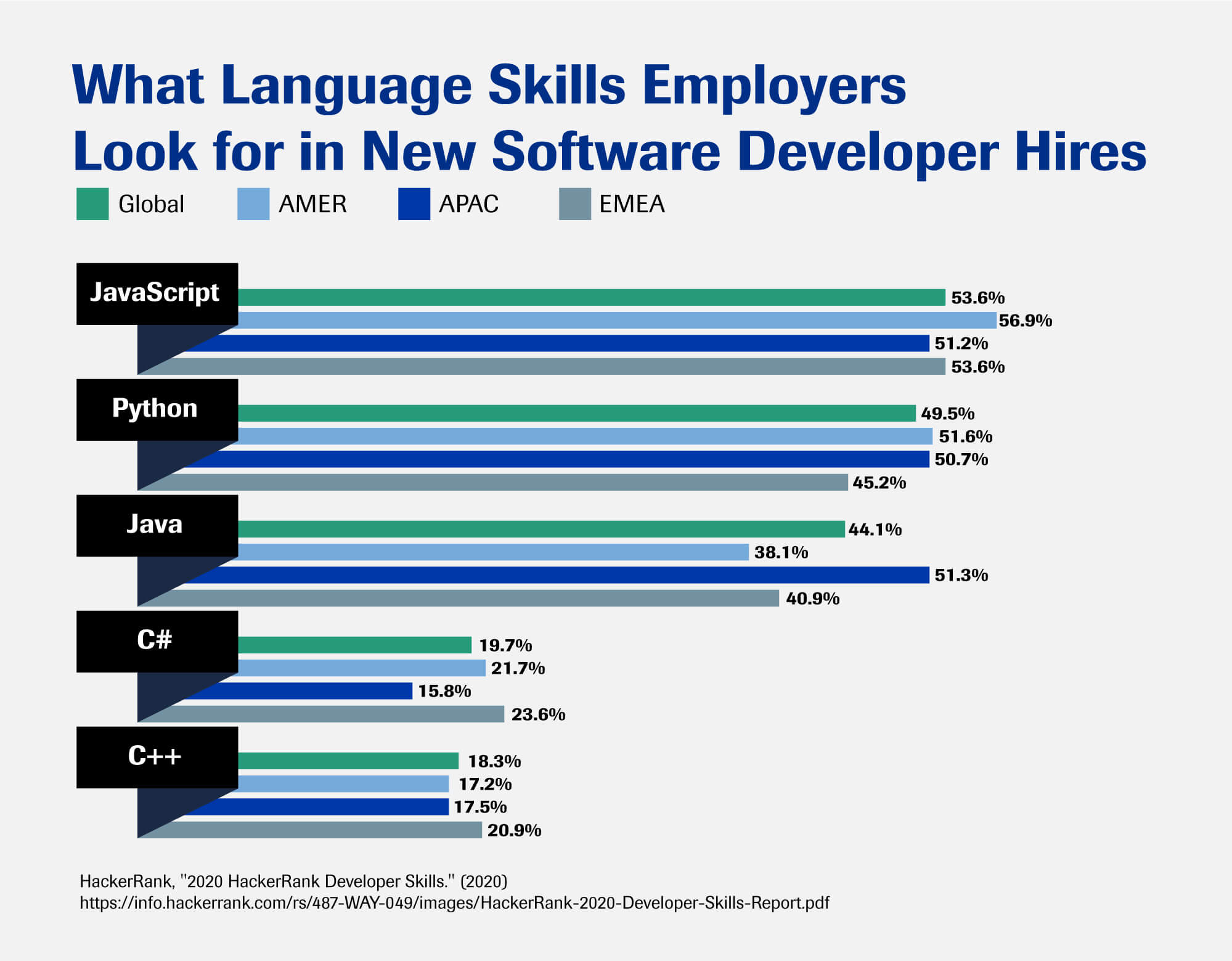
Here’s what you need to know about the top three.
JavaScript
JavaScript is a scripting language that allows coders to create dynamic functionality on web pages. Without JavaScript, web pages would be almost wholly unresponsive to a user clicking on buttons, hovering over images, or even simply attempting to interact with the site.
That’s right — JavaScript is what makes websites flashy and responsive. Every feature you might take for granted, including interactive maps and animated graphics, is likely achieved through JavaScript.
For web development, JavaScript is frequently used in conjunction with two other languages: HTML and CSS, which we’ll touch on later.
Python
Used primarily for data science and behind-the-scenes business logic, Python is a flexible programming language akin to JavaScript. Unlike other languages, Python is syntax-light, which makes it excellent for beginners who don’t yet have much experience with computer logic.
Users can introduce more complex functionality through importing packages — bits of code written by other developers — into their Python program. The language is most often used in machine learning, but can also be used to automate complex processes, clean up data, and create graphical interfaces for apps.
Java
Nope, it’s not coffee — Java is one of the most widely used programming languages globally. As an object-oriented language, programs are centered around the idea of “objects” — i.e., packages of code that have their own attributes and behaviors and can interact with each other.
Java became popular in the 90s as the first language to be operating system agnostic, meaning that Java code could be written and run on any machine. The ubiquitous language is used in everything from mobile apps to game consoles, device drivers, and database apps.
Additional Resources
When selecting a language, it’s essential to know which kind of coding gigs you’re aiming for! Check out the resources linked below to figure out which discipline you would like to break into.
- How to Become a Front End Developer — Columbia Engineering Boot Camps
- Back End Developer Job Description — Techopedia
- Full Stack Developer Job Description — Webopedia
- Code Your Way to Career Growth — AARP
Building a Personal Project
Have you realized that there’s an inconvenience in your life that a self-coded program could fix? If so, you should consider starting a pet project!
Generally speaking, the skills you will need will vary based on the project you’re building. However, if you’re creating a basic website or app, you may want to focus on a few of the core languages outlined below.
HTML
HTML, or HyperText Markup Language, has functioned as the backbone of the web for several decades. Yes, it may sound scary — but it’s far from complex.
Each page of the web is composed of HTML files with a “.html” extension tagged at the end. A single HTML file defines the structure and layout of content on a single page.
HTML is composed of tags that format exactly how content is displayed. Most tags have both an opening and closing part that define the boundaries between content. Paragraphs, bold text, images, tables, buttons, links, and containers are all defined by these written tags.
CSS
With just HTML, the web would be a very boring place, indeed. Plain HTML works just fine, but it’s plain-looking and unresponsive. CSS, or Cascading Style Sheets, defines the styles that are applied to an HTML document to make for a better user experience.
An HTML document links to a separate CSS file through a tag, while the CSS describes the look and feel of the website. Everything from colors to gradients, font, sizing, and even simple animations are assigned through CSS.
JavaScript
As described above, JavaScript helps add complexity and dynamism to a website by introducing responsive behavior. Coders can change the way an HTML element responds by incorporating JavaScript; for instance, developers could select a button by name in the JavaScript document which, when clicked, changes the color of the site’s background. Of course, more complex animations and behavior can be implemented, too.
Additional Resources
Don’t know how or where to start learning? Check out these platforms and resources!
- Learn HTML — W3Schools
- Learn CSS — W3Schools
- Top 10 Projects for Beginners to Practice HTML and CSS Skills — Geeks for Geeks
Hobby Projects
If you’re just looking for a new hobby, you’ll likely want to start with the three core programming languages we’ve touched on above. Alternatively, you may want to dive into mobile programming languages if you’d like to create a basic app or master coding fundamentals.
Read on for some of the most useful mobile-friendly languages.
Scratch
Are you feeling a little intimidated by the vast ecosystem of coding frameworks out there? It’s easy to get lost — that’s why we suggest starting with Scratch.
Originally designed for children, Scratch is nothing for older adults to scoff at. The language allows developers to create interactive media, animations, stores, and games within an online interactive community.
Developed by the MIT Media Lab, Scratch provides a gentle introduction to coding regardless of your age. You can participate in the FAQ and start building projects right away with this step-by-step guide.
Swift
Developed by Apple, Swift is a crossover programming language that is suitable for both mobile and desktop applications. In contrast to other modern languages, Swift is type-safe, meaning that programmers cannot pass a variable with an improper variable type. In simple terms, this means that it’s easier to resolve bugs — or errors — when they occur.
If you’ve created a variable, or a placeholder, that holds a name, you can’t later reassign the variable to be a number. As a result, the Swift debugger automatically catches most beginner programming mistakes without you having to comb through code lines.
Swift is most often used in developing iPhone applications and the device driver logic that underlies smart watches, fitness trackers, and more.
HTML, CSS, and JavaScript
HTML, CSS, and JavaScript — the golden trio! The trifecta of basic programming! Need we say more?
HTML, CSS, and JavaScript compose the fundamental building blocks behind websites, social media, and other browser-based environments. If you want to learn more, make sure to check out our more expanded descriptions of the languages above.
Additional Resources
Curious to know more about developing coding as a regular hobby? Check out these resources below.
- 10 Rewarding Hobbies That Involve Programming or Scripting — Make Use Of
- Ten Lessons I Learned While Teaching Myself to Code — The Tim Ferriss Show
- Senior Tech Group: Getting Comfortable with the Basics — Senior Tech Group
Final Thoughts
If you’ve ever wondered, Can a sixty-year-old learn computer science? Is becoming a programmer at fifty impossible? Am I too old to be a programmer? you’re not alone. While some mistakenly believe programming for older adults is an impossibility, their stereotypes are leagues away from the truth.
As those with a few decades of life experience tend to know, the moments we most regret are not the ones where we tried and failed — they are the ones when we never tried to begin with.
Becoming a programmer at any age is possible; all you’ve got to do is try. If you’re interested, there’s no time like the present to jump-start a meaningful new hobby, project, or career in coding. Ready to get started? Explore Columbia Engineering Coding Boot Camp.

 Live Chat
Live Chat