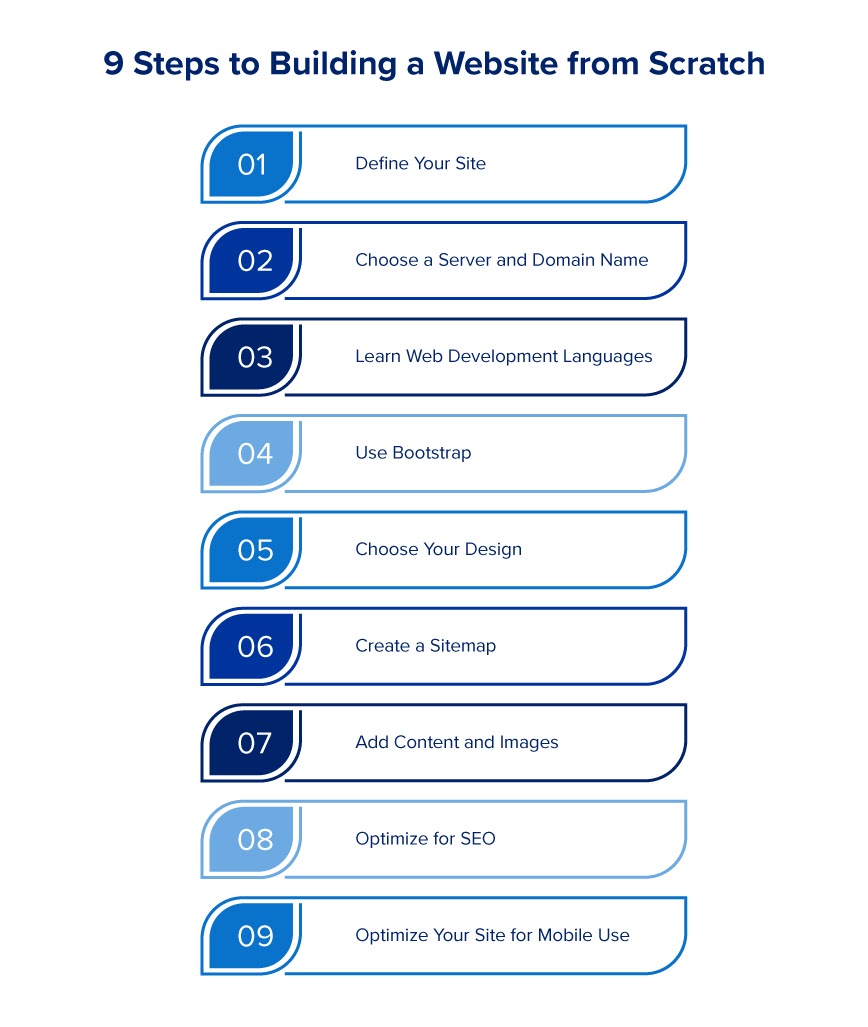Building a website from scratch poses a unique challenge, but one that comes with a multitude of rewards. Even in our social media world, websites matter in commerce, and anyone who runs a small business needs to employ a website. Job seekers, freelancers, artists, and developers benefit from having a web presence. If you want to become a coder, one of the best ways is by learning how to code your own website.
Creating a website requires a mission, a plan, and the tools and skills to pursue them. Beginners and entrepreneurs can use web-building applications to get their websites online quickly and rather easily, while aspiring web developers can dive into coding languages and other technologies to become website wizards.
But where should you start? What are the pros and cons of using a website builder vs. coding it for yourself? What about WordPress vs. HTML? How much does it cost to build a website? These are all great questions, all of which we will answer throughout this article.
So, whether you’re looking to display a portfolio, build a business website, or pursue a career as a web developer, join us as we discuss the steps that go into creating a website.
Which Is Better: Using a Website Builder or Coding It Yourself?
The best way to build a website won’t be the same for everyone. Fortunately, you have options.
Website builders, such as those offered by GoDaddy, Wix, Squarespace, Drupal, and others, take the coding out of coding a website. These tools provide a variety of templates and drag-and-drop components, allowing users to create websites without any programming knowledge.
Website builders are perfect for those who don’t have coding experience, don’t have the time or interest to learn, or who seek help with the design. If you need a turnkey website, these tools deliver. However, some sites require more scale than standardized builders can provide. That’s where understanding how to code a website becomes useful.
HTML and CSS are the primary languages of web development, and we’ll explore each in more detail below. Fluency in HTML, CSS, JavaScript, and key frameworks such as Bootstrap are all key to becoming a web developer. And, this knowledge will help you on your journey to a promising career.
Job opportunities for web developers and digital designers are expected to grow by 13 percent through 2030, according to the U.S. Bureau of Labor Statistics (BLS). As e-commerce expands, particularly in retail, the BLS projects 17,900 openings will become available annually in the field. This doesn’t even include opportunities for freelance and self-employed web developers, who have more freedom to choose their projects.
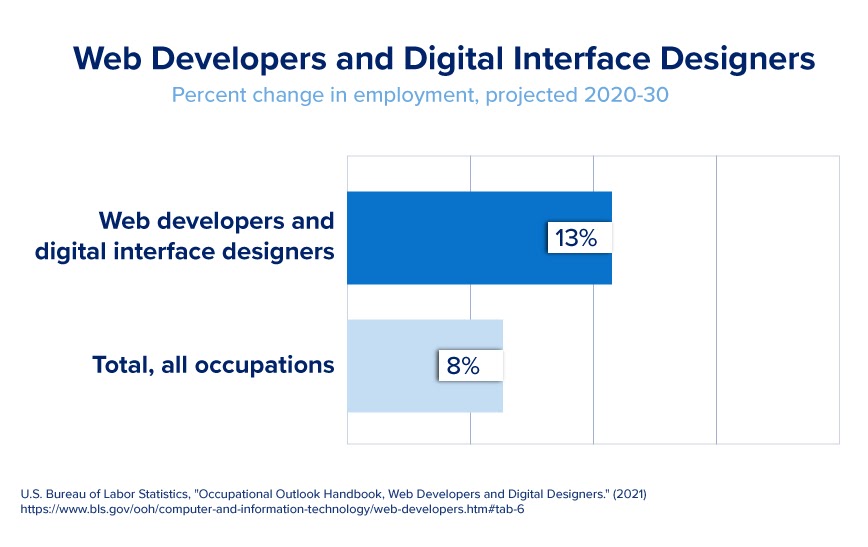
Are you interested in learning more about website coding? Bootcamps can teach you the coding skills necessary to help you build your own website.

 Live Chat
Live Chat