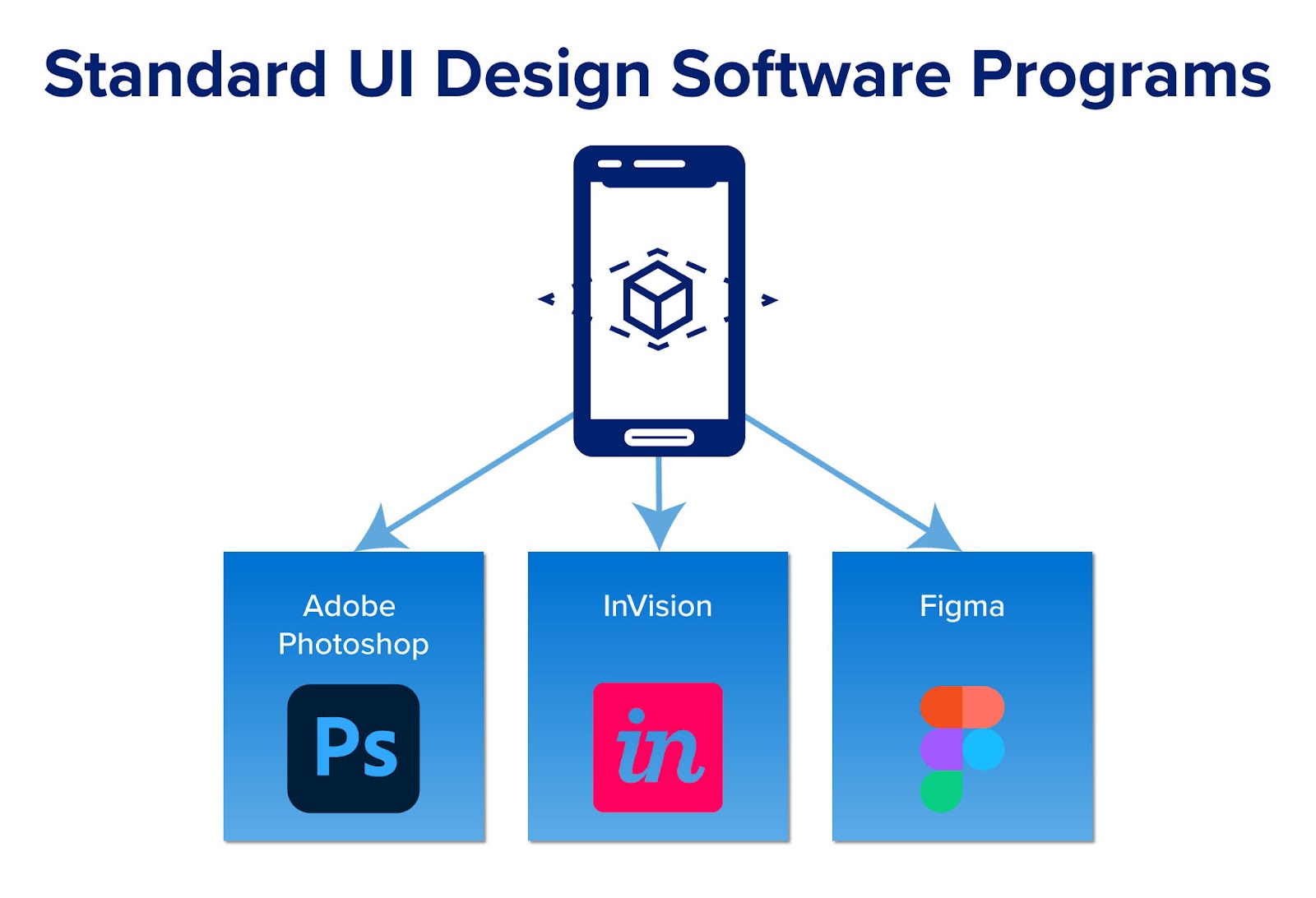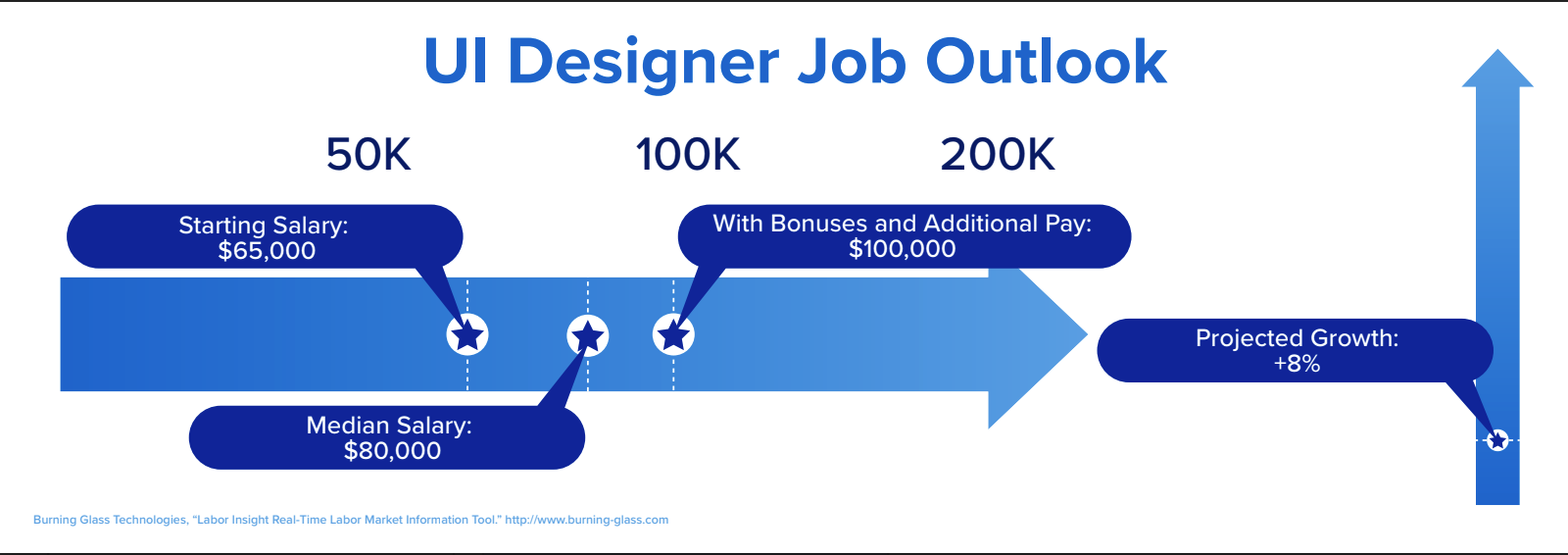4. Apply for UI Designer Jobs
User interface designer jobs are in high demand due to a shift from “just window dressing” to playing a critical role in the user experience process. Recruiters hiring UI designers often look for coding or UI boot camp attendance, and UI job descriptions may occasionally call for candidates with boot camp experience. Since UI design boot camps are short, immersive, and continually update their curricula to reflect employer needs, recruiters hold boot camp learners in high regard. In fact, in a recent study, 72 percent of hiring managers and recruiters surveyed think boot camp learners are “just as prepared and more likely to be high performers” than those with comparable computer science degrees.
While boot camps offer learners a chance to tackle real-world problems that UI designers face, they can also introduce learners to recruiters within the industry. For instance, Columbia Engineering UX/UI Boot Camp offers learners the opportunity to work with a dedicated Career Services team to help prepare them for their job search, like surfacing open roles, arranging interviews, running practice interviews, and preparing learners to meet with potential employers.
According to Burning Glass Technologies, a typical UI designer salary starts at around $65,000, with a median U.S. wage of $78,928. UI designers, whether in freelance or staff positions, are critical in optimizing the user experience when accessing digital tools. Further, according to Burning Glass, this field is projected to experience 8 percent growth (annually) over the next decade, giving confidence that the skills and experience you develop today will aid in the development of a prosperous career for years to come.
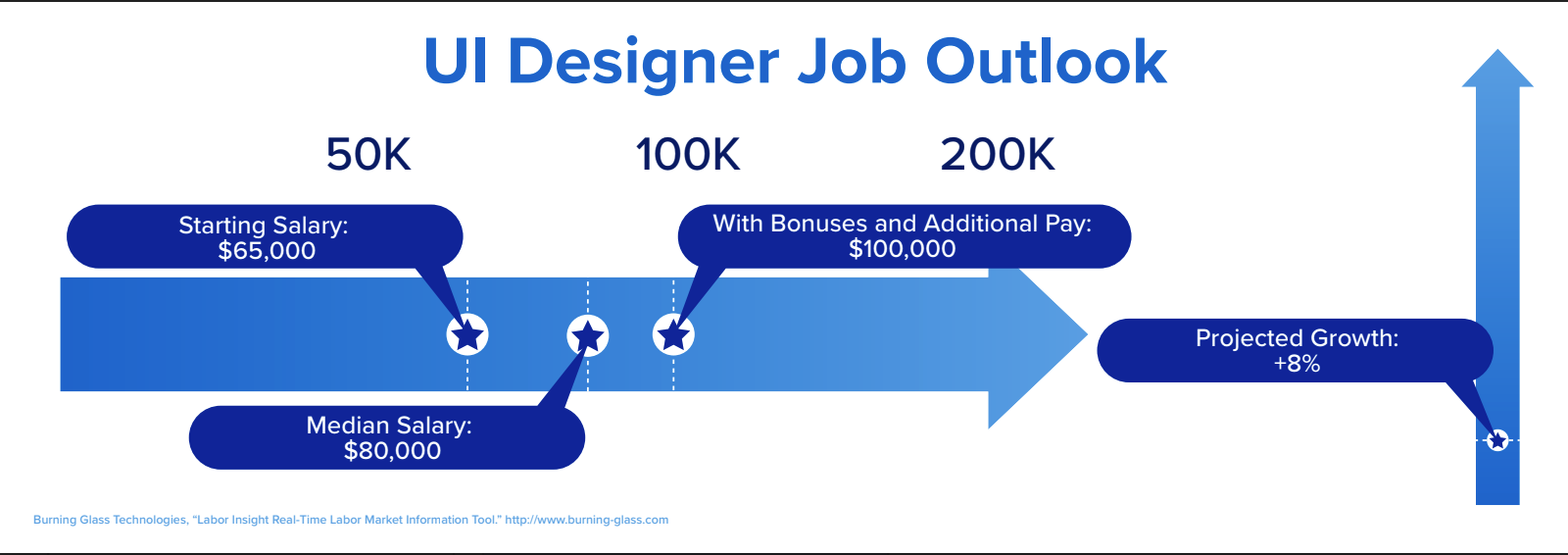

 Live Chat
Live Chat