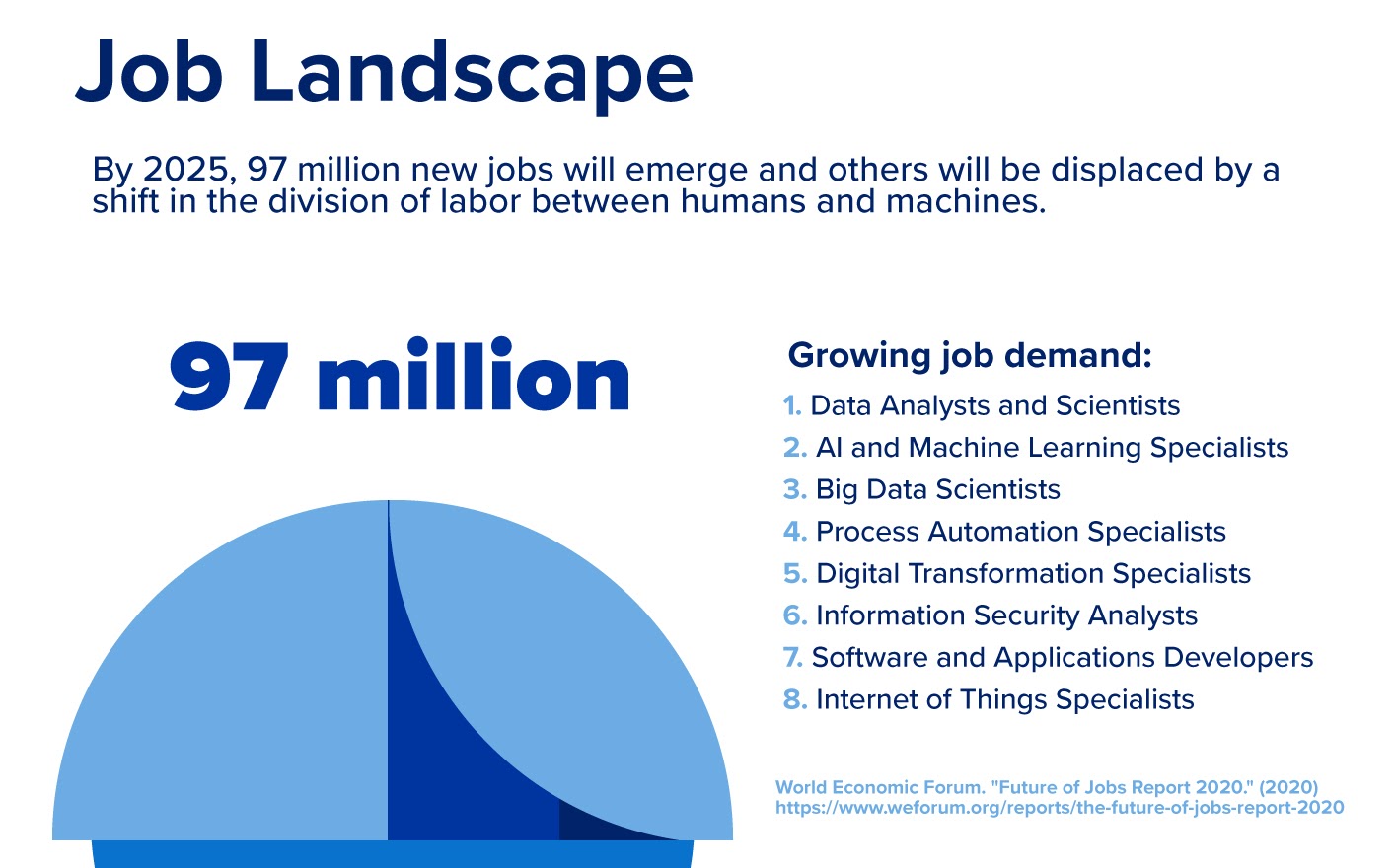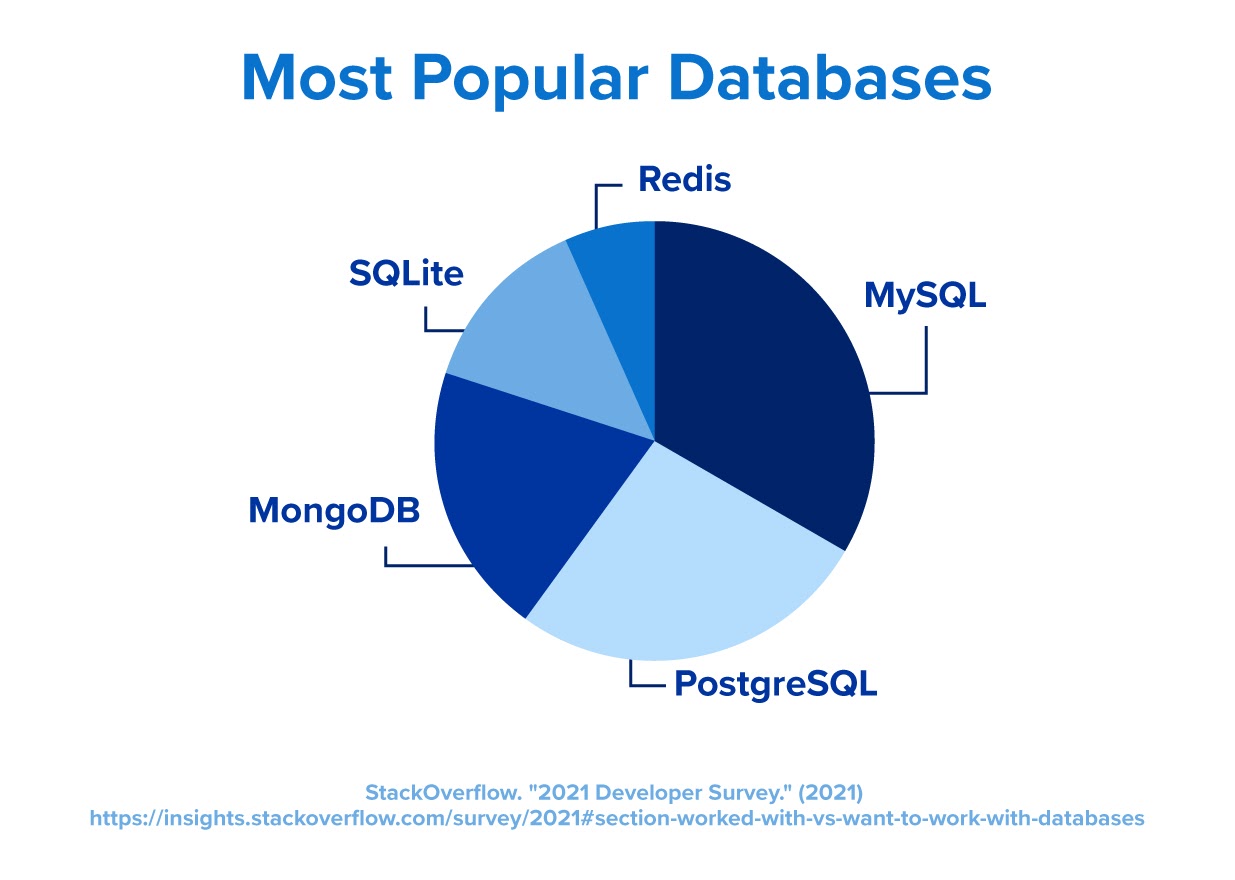If you trade stocks, distribute and sell products, or develop marketing strategies, you likely understand the power of data. Today’s data shapes nearly every decision we make and can determine a company’s path to success.
We swim in data (2.5 quintillion bytes are created daily, according to some estimates), and we are constantly developing faster and more automated ways to collect, organize, store, clean, retrieve, and analyze all of it. Thus, keeping current with all the data analytics languages, frameworks, and tools can be overwhelming.
Data analytics usually requires an ever-expanding vocabulary and resume to remain competitive, and it’s a field that needs more data experts. According to the World Economic Forum, nearly all of the top 20 emerging jobs deal with data. In fact, the top three jobs are data analyst/scientist, AI and machine learning specialist, and big data specialist. Further, careers in data can be lucrative. For instance, data scientists earn a mean salary of $103,930 in the U.S., according to the Bureau of Labor Statistics, with several states (including New York) offering mean salaries above $120,000.
Ready to boost your data analytics skills? Then join us in learning about the top data analytics tools that may benefit you in the future.

 Live Chat
Live Chat