Remember your first glance at a screenful of computer code? It probably felt like reading another language. Some words may have looked familiar, such as “print” and “input,” but they were surrounded by symbols and numbers that looked completely new.
You’re not alone. Many programmers felt lost when first viewing Python, C++, and other leading coding languages. However, they quickly learned how to turn that language into an elegant website, an exciting video game, or a valuable phone app.
But, the question is, how did they start learning to code? In this article, we’ll outline a path for beginning coders which includes the following steps: What questions should you ask before beginning your coding journey? What languages should you learn? Can you learn to code online, and what are the best places to learn to code?
Coding can be a rewarding venture for everyone — from hobbyists to aspiring computer programmers. Since a future in coding has to start somewhere, let’s begin here:
print(‘Let’s learn to code’)
There — your first Python program! Let’s keep it going with the following 8 steps for beginning coders.
Learn Coding Fundamentals in These 8 Steps
Step 1: Ask Yourself, “Why Should I Learn to Code?”
Everyone has different reasons for learning to code. Some consider it a hobby while others may have a great idea for an app but lack applicable coding experience. Meanwhile, professionals working in industries that value coding prowess may want to gain the skills needed to further their careers.
Regardless of context, programming skills can open doors to countless professional possibilities — from business and finance, to healthcare, to education, and beyond. The U.S. Bureau of Labor Statistics expects computer-related occupations to grow by 13 percent through 2030, with demand for software developers to grow by 22 percent, and web developers to grow by 13 percent. With a strong foundation in coding, professionals can explore the in-demand world of machine learning and artificial intelligence, robotics, and smart mobile devices, among others.
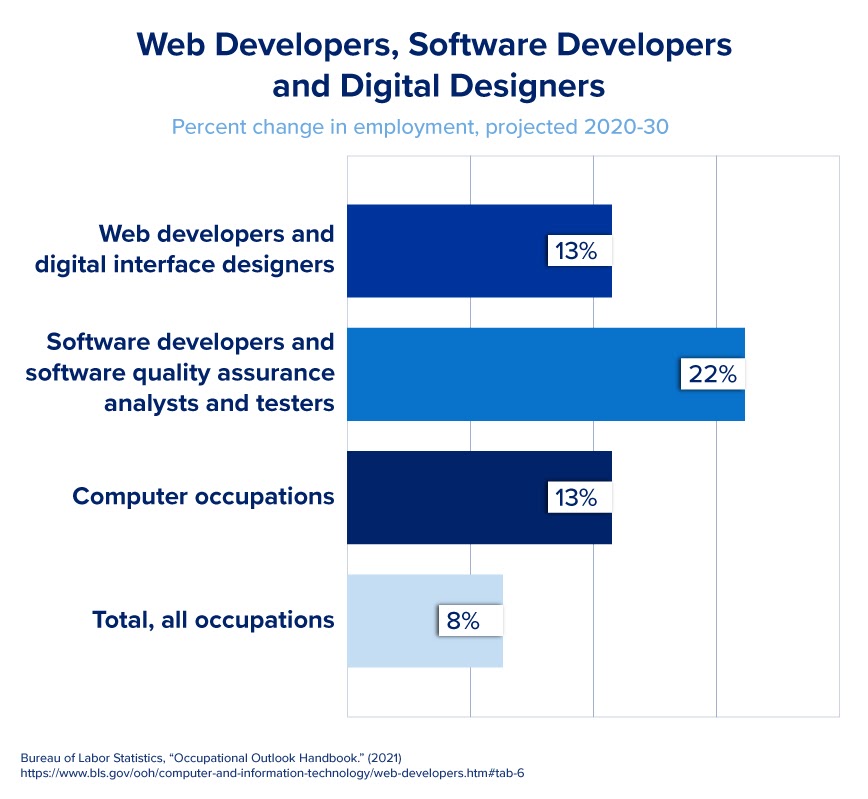
There are many effective ways to learn coding, including coding bootcamps, which can help you learn industry fundamentals efficiently. However, before embarking on your coding education, determining your “why” is critical. If you have a hobbyist’s interest, your approach to studying and your educational needs will differ from someone interested in coding for a specific career track.
Step 2: Choose the Right Coding Tools and Software to Get Started
Being prepared to code means having the right equipment. This not only includes computing power, but also the right software tools as well. Since laptops and desktop models are updated regularly, consider buying the latest version of your chosen device. Mac or Windows? Entirely up to you. Regardless of your choice, you may want to invest in a high-resolution monitor (e.g.,1920 x 1080 or better) since you’ll be reading or debugging lines of code.
Text editors are also essential. They’ve become the primary writing environment for coders because they handle plain text files while word processing software does not. As you gain more experience, you will likely discover your preferred text editor. However, a great place to start is with your operating system’s free version — for Windows, it’s Notepad and for Mac, it’s TextEdit.
Consider downloading a code editor as well. Code editors are like word processors for programmers to write and store code. Some include debuggers and other features. For example, if you’re getting started with JavaScript, a popular coding language, you may want to go with Visual Studio Code.
And don’t forget about your web browser! Since developers and coders have different demands of their browsers, this is another personal preference decision. Most browsers come equipped with developer tools, code inspectors, or debuggers. Among the most popular browsers are Microsoft Edge, Safari, Google Chrome, Mozilla Firefox, and Opera.
Step 3: Pick the Right Programming Language to Start Learning
There are literally hundreds of programming languages available — from the widely known to the obscure — and each has its own benefits, range of use, and learning curve. Fortunately, most coders do not need to learn every language, just the ones applicable to their unique goals or professional tasks. To start, consider a language that meets your programming goals and is also beginner friendly.
According to HackerRank, about 40 percent of Millennials and 30 percent of Generation Z programmers learned C as their first language. Meanwhile, 57 percent of hiring managers in the Americas cite JavaScript as the top language for prospective employers, with Python (52 percent) coming in second. Of course, beginning coders shouldn’t pick a language based solely on generational or hiring-manager preferences. Choose the best fit for you. Here are some of the top coding languages for beginners:

 Live Chat
Live Chat